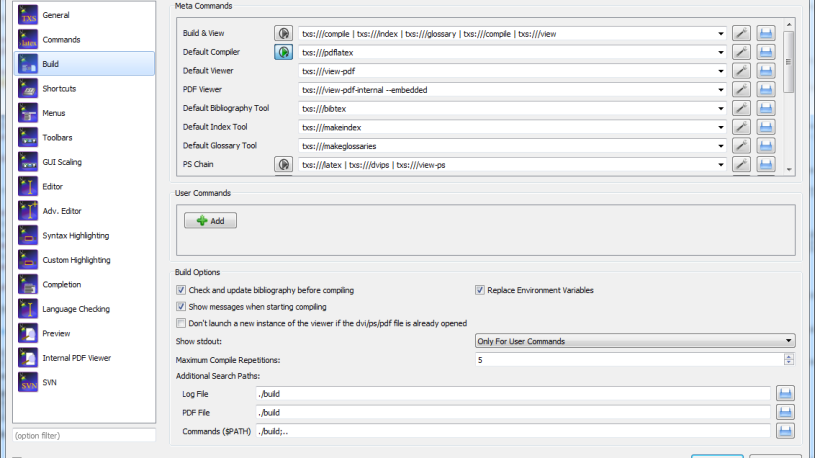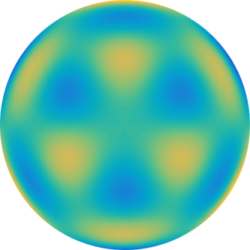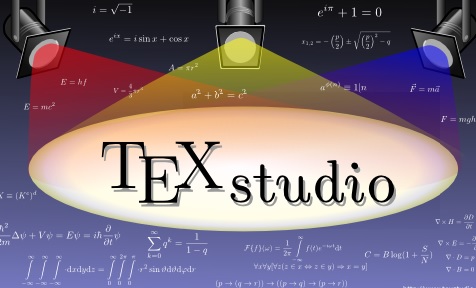TeXstudio is a tool for developing Latex documents. To Configure in Windows, do the following:
- Download and Install MikTex
- Download and Install TeXstudio
- Download and Install ActivePerl for Glossaries
- Set TexStudio to use a Build directory
- Create a folder called build in the same directory as the .tex files
- Select Options->Configure TexStudio, select Commands tab and configure as
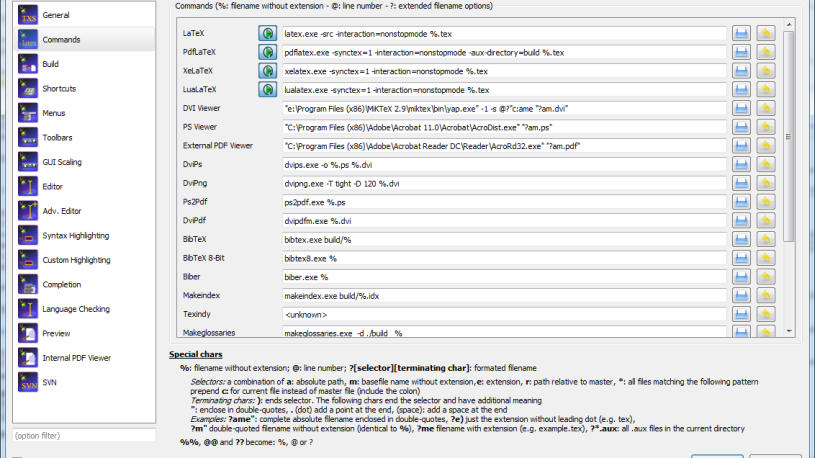
- Select Options->Configure TeXstudio, select Build tab and configure as: